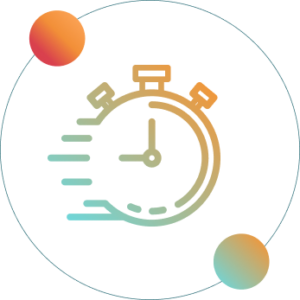
We know that time is an essential factor when trading. That’s why we have decided to make the process of adding funds to your account as quick and smooth as possible.
Now you can add funds to your account directly from TradeLocker!
Just follow these easy steps:
1. Sign in to your TradeLocker account by clicking here.
2. Locate the “$” icon at the top-right corner of your Live Account.

3. Tap the “$” icon, and a menu will appear. Simply choose the “Add More Funds” option.
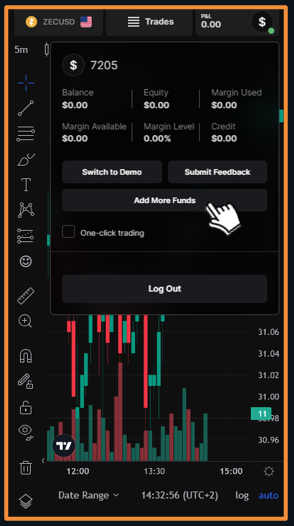
4. A new window will pop up, allowing you to enter the desired amount you wish to add. Another option is to select one of the suggested preset amounts or click on “All” if you want to add all the funds that you have in your wallet.
After specifying the amount, click on the “Add Funds” button to complete the transaction.
5. Tap the “$” icon, and a menu will appear. Simply choose the “Add More Funds” option.

Your account is now funded, and you are all set to embark on your trading journey with TradeLocker!
